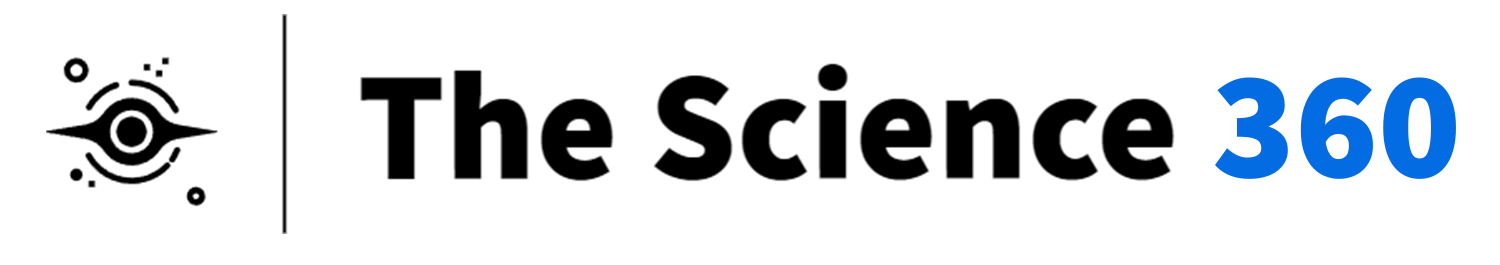Introduction
The question of “how many spaces make a tab?” is a common one, especially among beginners in the world of programming and text editing. This blog post aims to provide a comprehensive answer to this question, with examples and explanations that will help you understand the concept better.
What is a Tab?
Before we delve into the specifics of how many spaces make a tab, it’s important to understand what a tab is. A tab, short for tabulation, is a typographical space extended for aligning text. It’s used in text editors and word processors to create a uniform alignment of text, making it easier to read and organize.
The Standard Tab Space
In the world of text editing and programming, the standard tab space is generally considered to be 8 spaces. This is a convention that dates back to the days of typewriters and has been carried over into the digital age.
However, it’s important to note that this is not a hard and fast rule. The number of spaces that a tab represents can vary depending on the context and the specific settings of your text editor or word processor.

Execution Time: Tabs vs Spaces
When it comes to the execution time of a program, the use of tabs or spaces for indentation does not have any impact. This is because tabs and spaces are part of the formatting of the source code, which is only relevant for humans reading the code. When the code is compiled or interpreted to be run by a machine, these formatting details are ignored.
Compilation and Interpretation
When a program is compiled or interpreted, the compiler or interpreter translates the source code into machine code, which can be executed by the computer’s processor. This translation process involves parsing the source code to understand its structure and semantics.
During this parsing process, whitespace characters such as tabs and spaces are generally ignored, except where they are used to separate tokens in the code. For example, in the line of code int x = 10;, the spaces are necessary to separate the tokens int, x, =, and 10. However, additional spaces or tabs used for indentation would be ignored.
Impact on Performance
Since tabs and spaces are ignored during the compilation or interpretation process, they do not have any impact on the performance of the resulting program. The execution time of the program is determined by the operations it performs, not by the formatting of the source code.
In other words, whether you use tabs or spaces to indent your code, or whether you use 2 spaces or 4 spaces for each indentation level, will not make your program run any faster or slower.
Customizing Tab Space
In many modern text editors and word processors, you have the option to customize the number of spaces that a tab represents. This can be particularly useful in programming, where different coding styles may require different tab widths.
For example, in the popular text editor Sublime Text, you can adjust the tab width by going to “Preferences” > “Settings” and adding the line "tab_size": 4 (or any other number you prefer) to the settings file.
Examples of Indentation Conventions in Different Programming Languages
Understanding and adhering to indentation conventions is crucial for maintaining clean and readable code. Here are examples of indentation preferences in various programming languages:
Languages that Recommend Spaces:
- Python: 4 spaces per indentation level (strictly enforced by the language syntax)
- Java: 4 spaces per indentation level (recommended by the official style guide)
- JavaScript: 2 spaces per indentation level (recommended by Google, Airbnb, and many other style guides)
- C#: 4 spaces per indentation level (recommended by the official style guide)
- Ruby: 2 spaces per indentation level (common convention)
- Swift: 4 spaces per indentation level (common convention)
Languages that Allow Flexibility or Lean Towards Tabs:
- C and C++: No strict recommendation, but tabs are commonly used
- Go: Tabs are the standard convention
- Rust: 4 spaces are recommended, but tabs are also allowed
Languages with Specific Indentation Rules:
- Haskell: Indentation is significant and defines code blocks (spaces are typically used)
- Lisp: Indentation is part of the language syntax, with varying conventions depending on the dialect
- Makefiles: Tabs are required for indentation
Key Takeaways:
- No Universal Standard: While there’s no universal standard, many modern languages tend to favor spaces for indentation.
- Consistency is Crucial: Consistency within a project or team is essential for readability and maintainability.
- Follow Style Guides: Follow established style guides and conventions for the language you’re working with. For example, adhere to Python’s PEP 8 or JavaScript’s Airbnb style guide.
- Consider Automation: Use tools that can automatically enforce indentation rules to ensure consistency across the codebase.
By understanding and implementing these conventions, developers contribute to a more collaborative and efficient coding environment. Whether your preference is spaces or tabs, maintaining consistency ensures that the code remains approachable and comprehensible for both current and future contributors.
Tab Space in Programming
In programming, the use of tabs and spaces can be a contentious issue. Some programmers prefer to use tabs, while others prefer spaces. The Python programming language, for example, recommends using 4 spaces per indentation level.
The debate between tabs and spaces even made its way into popular culture with an episode of the television show “Silicon Valley” dedicated to it.
The Great Debate: Tabs vs Spaces
There’s a long-standing debate in the programming community about whether to use tabs or spaces for indentation. This debate is not just about aesthetics or personal preference. It can also affect the readability and portability of the code.
Those who advocate for tabs often argue that they are more flexible. With tabs, each developer can set their own preferred tab width in their text editor, allowing them to view the code in the way that they find most readable.
On the other hand, those who prefer spaces argue that they provide more consistency. Since a space is always a single character wide, code indented with spaces will appear the same in any text editor.
Language-Specific Guidelines
Different programming languages have different conventions when it comes to tabs and spaces. For example, Python’s official style guide, PEP 8, recommends using 4 spaces per indentation level. On the other hand, the Google JavaScript Style Guide recommends using 2 spaces for indentation.
The Impact of Tabs and Spaces on Code Quality
While the tabs vs spaces debate may seem trivial, it can have real-world implications. A study by Google researchers in 2017 found that code indented with spaces was associated with a higher salary than code indented with tabs.
However, it’s important to note that this is likely a correlation, not a causation. The choice of tabs or spaces may reflect other factors that are associated with higher pay, such as the choice of programming language or the type of projects a developer works on.
Frequently Asked Questions
1. Does the use of tabs or spaces affect the performance of my program?
No, the use of tabs or spaces for indentation does not affect the performance or the execution time of your program. These are merely formatting details that make the code more readable for humans. They are ignored during the compilation or interpretation process.
2. How many spaces does a tab represent in a text editor?
The standard tab space is generally considered to be 8 spaces. However, this can vary depending on the specific settings of your text editor or word processor. Many modern text editors allow you to customize the number of spaces that a tab represents.
3. Is it better to use tabs or spaces for indentation in programming?
The choice between tabs and spaces often comes down to personal preference and the norms of your particular programming community. Some prefer tabs for their flexibility, while others prefer spaces for their consistency. Certain programming languages also have specific guidelines recommending one or the other.
4. Can the use of tabs or spaces affect the readability of my code?
Yes, consistent use of tabs or spaces for indentation can greatly affect the readability of your code. Proper indentation helps to define the code’s structure and makes it easier for others (and yourself) to understand the code’s flow.
5. What is the recommended tab space for Python programming?
Python’s official style guide, PEP 8, recommends using 4 spaces per indentation level. It’s important to note that indentation is not just a matter of style in Python, but a requirement of the language syntax.
Conclusion
In conclusion, while the standard tab space is generally considered to be 8 spaces, this can vary depending on the context and your specific settings. Whether you choose to use tabs or spaces, or how many spaces you equate to a tab, can depend on your personal preference, the requirements of your project, or the standards of your programming language.
Remember, the most important thing is to keep your text or code clean, organized, and readable. Whether that’s achieved with tabs or spaces, or a combination of both, is up to you.