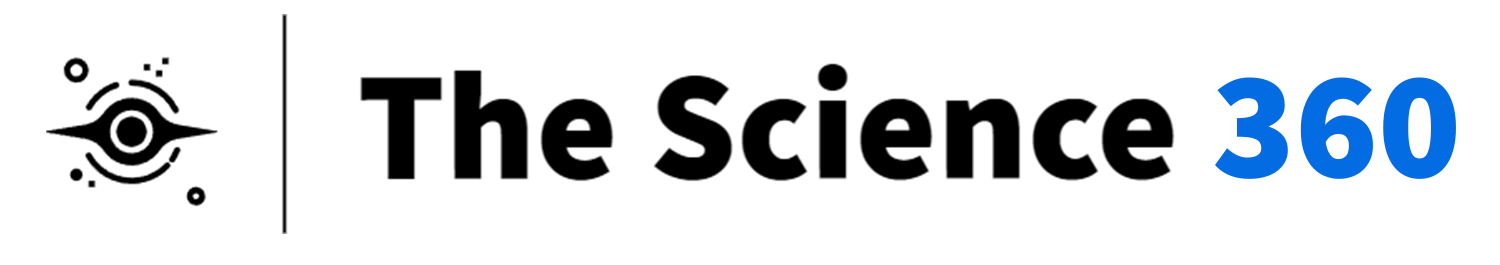Artificial intelligence is changing the way we create content. From images and music to stories and now even videos, AI tools are opening up creative opportunities for everyone. One of the most exciting tools in this space is OpenAI’s Sora, a video generator that can turn a simple text prompt into a five-second video clip.
The best part? You can now use Sora for free through the Bing mobile app—no subscription, no complicated setup.
In this post, we’ll explain what the Sora video generator is, how you can use it for free on your phone, and some tips for getting the best results from it.
What Is Sora and Why Is It a Big Deal?
Sora is a video generation model developed by OpenAI. It takes written prompts and turns them into short video clips that look realistic and often cinematic. This kind of tool was previously only available to large studios or researchers, but now it’s available to regular users—thanks to Microsoft’s partnership with OpenAI.
In June 2025, Microsoft quietly rolled out a new feature in the Bing mobile app called Video Creator, powered by Sora. This allows users to create five-second vertical videos using nothing more than a short sentence. And yes—it’s free.
How to Access Sora Video Generator for Free (Step-by-Step)
If you want to start generating videos right now, here’s how to do it:
1. Install the Bing App on Your Phone
Start by downloading the Microsoft Bing app from the Google Play Store (Android) or the App Store (iOS). Make sure it’s the official version published by Microsoft.
2. Sign In with a Microsoft Account
You’ll need a free Microsoft account to access the video creation features. If you don’t have one, it takes less than a minute to set up.
Signing in also enables Microsoft Rewards, which lets you earn points for using Bing. These points can be used to speed up video generation later.
3. Open the Video Creator
Once inside the Bing app:
- Tap the “Bing” button or menu icon.
- Look for a section called “Video Creator” or type a prompt like “Create a video of…” into the search bar.
This will launch the video generation interface powered by Sora.
4. Write a Prompt
Type in a short, descriptive sentence of what you want to see. For example:
cinematic video of a man with egg in a deserted island, Ray tracing, cinematic light
The more specific your prompt, the better the result.
5. Choose Standard or Fast Creation
By default, video generation is free and runs on a standard speed, which may take a little time depending on demand.
If you want faster results, you can use Microsoft Rewards points. You get 10 fast generations to start. After that, it costs 100 points per fast render.
6. Wait for Your Video to Generate
You can queue up to three videos at once. Once a video is ready, you’ll get a notification and can preview, download, or share it.
Videos stay saved for 90 days, so be sure to download anything you want to keep long term.
Features and Benefits
Let’s take a quick look at why using Sora on Bing Mobile is worth trying:
- Totally free for basic video generation
- No need for ChatGPT Plus or any paid subscription
- Simple user interface—ideal for beginners
- Generate up to 5-second videos in portrait format (great for Reels or TikToks)
- Download and share videos directly from your phone
- Use Microsoft Rewards for faster results without paying real money
How to Write Better Prompts
To get the best videos out of Sora, the prompt you write matters a lot. Here are a few tips:
- Be descriptive: Include details like the subject, setting, lighting, and motion.
- Example: “A lone astronaut walking on Mars at sunset, dust blowing in the wind, cinematic style.”
- Use camera terms: Words like “close-up,” “wide-angle,” or “aerial view” can help the AI visualize better.
- Mention mood or tone: Try prompts like “dark and eerie forest” or “cheerful city street during spring.”
- Add motion elements: “Birds flying,” “waves crashing,” or “car drifting” all bring action into your scene.
- Keep experimenting: If one prompt doesn’t work well, try rephrasing it or adding more detail.
What Can You Use It For?
The Sora video generator isn’t just a cool tool—it has lots of practical uses:
1. Content Creation for Social Media
Generate quick, visually appealing videos for TikTok, Instagram Stories, or YouTube Shorts.
2. Marketing and Ads
Create short product visuals or teaser clips for new campaigns—without needing a video team.
3. Education and Learning
Explain concepts using short clips, like showing the water cycle or a historical event.
4. Creative Projects and Storytelling
Use it to bring parts of your stories or poems to life visually.
5. Idea Prototyping
Visualize a scene, environment, or action before committing to full-scale video production.
Are There Any Limitations?
Yes, there are a few things to keep in mind:
- Only 5-second videos: Sora currently generates very short clips. Longer videos are not supported yet.
- Vertical (portrait) format only: 9:16 videos are best for phones and social media. Horizontal format is coming soon.
- Basic quality: These videos are good for fun or prototyping, but not yet ready for film-level quality.
- No NSFW or harmful content allowed: Prompts are filtered for safety.
- Rendering can be slow: Especially if you don’t use points. Be patient or redeem Microsoft Rewards for speed.

Why Microsoft Made It Free
Microsoft’s goal is clear: make AI tools accessible to everyone, not just tech pros or businesses. By bringing Sora to Bing Mobile, they’re:
- Expanding the reach of OpenAI’s tech
- Giving users a reason to try the Bing ecosystem
- Helping casual users experiment with video creativity
This also sets them apart from competitors like Google’s Veo and shows how serious they are about owning the AI space.
What’s Coming Next?
According to Microsoft and OpenAI, the following updates are planned:
- Desktop version: Soon you’ll be able to access Video Creator from Bing.com on your computer.
- Horizontal (16:9) video format: For traditional YouTube or widescreen uses.
- Longer videos: Possibly beyond 5 seconds in future versions.
- Better prompt control and editing options.
Final Thoughts
The integration of Sora into Bing Mobile is a big step forward for free AI tools. Whether you’re a student, content creator, marketer, or just curious about AI, you can now try powerful video generation technology from your phone—for free.
There’s no need to sign up for ChatGPT Plus or install complex software. Just download Bing Mobile, write a prompt, and let Sora bring your words to life in video form.
If you haven’t tried it yet, now is a great time to explore the future of video creation