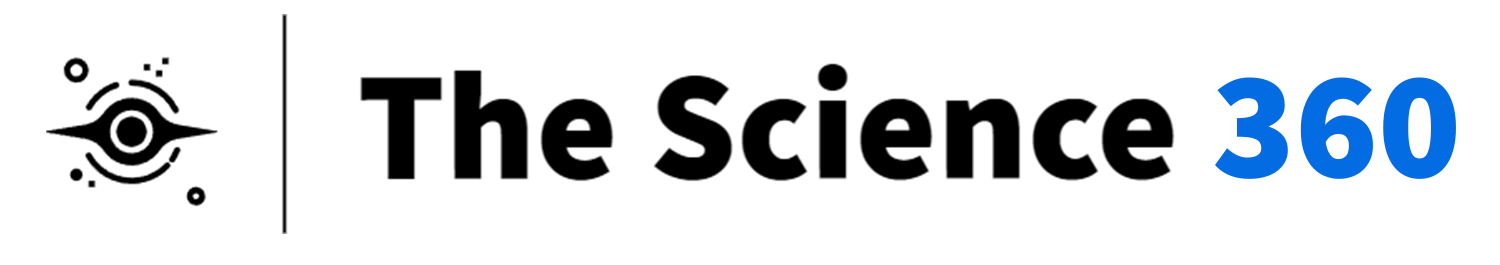Introduction
Understanding the fundamentals of programming is a journey that often begins with simple yet essential concepts. One such concept is the calculation of the circumference of a circle, a fundamental problem in geometry. In this blog post, we will delve into creating a C program to find the circumference of a circle. By breaking down the problem and providing a step-by-step guide, we aim to make this process accessible even to those who are new to programming.
The Complete C Program
Let’s start by presenting the complete C program that calculates the circumference of a circle. Don’t worry if the code seems daunting at first glance; we will break it down into manageable steps shortly.
#include <stdio.h>
// Function to calculate the circumference of a circle
float calculateCircumference(float radius) {
// Circumference formula: 2 * π * radius
float circumference = 2 * 3.14159 * radius;
return circumference;
}
int main() {
// Declare variables
float radius, circumference;
// Input radius from the user
printf("Enter the radius of the circle: ");
scanf("%f", &radius);
// Calculate circumference using the function
circumference = calculateCircumference(radius);
// Display the result
printf("The circumference of the circle with radius %.2f is %.2f\n", radius, circumference);
return 0;
}Understanding the Circumference Calculation
Breaking Down the Problem
Before diving into the code, let’s break down the problem. The circumference of a circle is given by the formula:
![]()
Where:
- (C) is the circumference,
- (π) is a mathematical constant (approximately 3.14159), and
- (r) is the radius of the circle.
Step-by-Step Guide to the Code
Now, let’s understand the C program step by step.
Header Inclusion
#include <stdio.h>This line includes the standard input-output library, allowing us to use functions like printf and scanf in our program.
Function Definition
float calculateCircumference(float radius) {
// Circumference formula: 2 * π * radius
float circumference = 2 * 3.14159 * radius;
return circumference;
}Here, we define a function named calculateCircumference that takes the radius as a parameter and returns the calculated circumference.
Main Function
int main() {
// Declare variables
float radius, circumference;
// Input radius from the user
printf("Enter the radius of the circle: ");
scanf("%f", &radius);
// Calculate circumference using the function
circumference = calculateCircumference(radius);
// Display the result
printf("The circumference of the circle with radius %.2f is %.2f\n", radius, circumference);
return 0;
}In the main function, we declare variables for the radius and circumference. We then prompt the user to input the radius using scanf. After obtaining the radius, we call the calculateCircumference function and display the result using printf.
Breaking Down the Code: Step by Step
Let’s dissect the program further to understand each segment in detail.
Input: Obtaining the Radius
// Declare variables
float radius, circumference;
// Input radius from the user
printf("Enter the radius of the circle: ");
scanf("%f", &radius);Here, we declare two variables, radius and circumference. The printf statement prompts the user to enter the radius, and scanf stores the user input in the radius variable.
Function Call: Calculating Circumference
// Calculate circumference using the function
circumference = calculateCircumference(radius);We call the calculateCircumference function, passing the user-input radius as an argument. The calculated circumference is then stored in the circumference variable.
Output: Displaying the Result
// Display the result
printf("The circumference of the circle with radius %.2f is %.2f\n", radius, circumference);Finally, we use printf to showcase the result, including the input radius and the calculated circumference.
Utilizing Pointers for Enhanced Functionality
For those interested in optimizing the program further, incorporating pointers can be advantageous. Pointers allow for direct manipulation of memory addresses, providing efficiency in certain scenarios.
#include <stdio.h>
// Function to calculate the circumference of a circle using pointers
void calculateCircumferenceWithPointers(float radius, float *circumference) {
// Circumference formula: 2 * π * radius
*circumference = 2 * 3.14159 * radius;
}
int main() {
// Declare variables
float radius, circumference;
// Input radius from the user
printf("Enter the radius of the circle: ");
scanf("%f", &radius);
// Calculate circumference using pointers
calculateCircumferenceWithPointers(radius, &circumference);
// Display the result
printf("The circumference of the circle with radius %.2f is %.2f\n", radius, circumference);
return 0;
}In this modified version, the calculateCircumferenceWithPointers function takes the radius as an input and calculates the circumference, but instead of returning the value, it uses a pointer to directly modify the circumference variable in the main function.
In the modified version of the program, we introduced pointers to enhance the functionality of the calculateCircumferenceWithPointers function. Let’s break down this part of the code:
// Function to calculate the circumference of a circle using pointers
void calculateCircumferenceWithPointers(float radius, float *circumference) {
// Circumference formula: 2 * π * radius
*circumference = 2 * 3.14159 * radius;
}Function Definition with Pointers
- Function Declaration:
void calculateCircumferenceWithPointers(float radius, float *circumference);Here, we declare a function namedcalculateCircumferenceWithPointers. It takes two parameters:radius(the input value) andcircumference(a pointer to a float, where we want to store the calculated result). - Calculating Circumference:
*circumference = 2 * 3.14159 * radius;Inside the function, we use the formula to calculate the circumference. However, notice the use of the asterisk (*) beforecircumference. This dereferences the pointer, allowing us to modify the value at the memory address pointed to bycircumference.
Utilizing Pointers in the Main Function
Now, let’s see how we use this function in the main function:
// Declare variables
float radius, circumference;
// Input radius from the user
printf("Enter the radius of the circle: ");
scanf("%f", &radius);
// Calculate circumference using pointers
calculateCircumferenceWithPointers(radius, &circumference);- Variable Declaration:
float radius, circumference;Here, we declare two variables:radiusto store the user-input radius andcircumferenceto store the calculated result. - Input Radius:
printf("Enter the radius of the circle: "); scanf("%f", &radius);We prompt the user to input the radius, and the entered value is stored in theradiusvariable. - Function Call with Pointers:
calculateCircumferenceWithPointers(radius, &circumference);We call thecalculateCircumferenceWithPointersfunction, passing the radius as the first argument and the address of thecircumferencevariable (achieved using&circumference) as the second argument. This way, the function can directly modify the value ofcircumferenceat the memory location it points to.
Benefits of Using Pointers
Using pointers in this context provides a more memory-efficient approach, especially when dealing with large sets of data. Instead of passing the entire variable, we pass the memory address where the variable is stored. This can reduce the overhead associated with passing large amounts of data and improve the overall performance of the program.
In summary, incorporating pointers in the program allows for a more flexible and efficient way of handling data, contributing to better programming practices and optimization.
Conclusion
This comprehensive guide has walked you through creating a C program to find the circumference of a circle. By breaking down the problem, providing a step-by-step guide, and even introducing pointers for optimization, we hope this post has been a valuable resource for both beginners and those looking to enhance their programming skills. Happy coding!