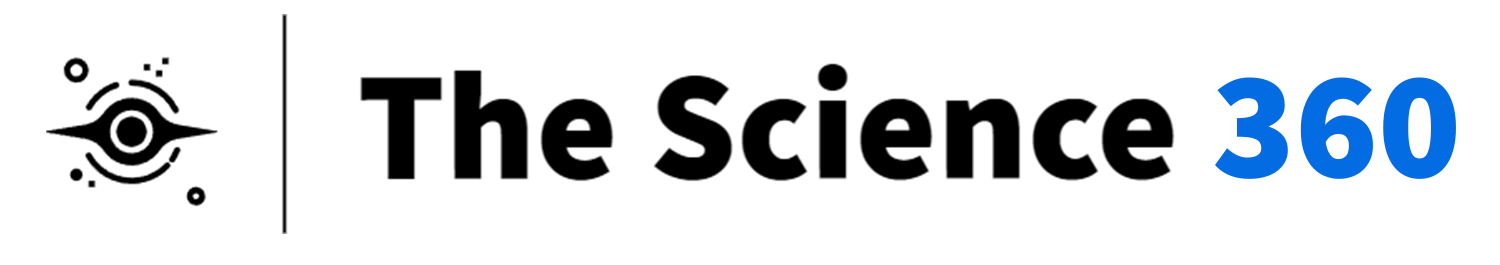When diving into the world of C programming, understanding pointers is crucial. One practical application of pointers is swapping two numbers. In this blog, we’ll break down the process of swapping two numbers using pointers in C, making it simple and accessible for beginners and seasoned programmers alike.
Why Use Pointers to Swap Numbers?
Before we jump into the code, let’s quickly touch on why pointers are useful for swapping numbers. Pointers provide a way to directly access and manipulate memory locations, which can be more efficient than using additional variables or more complex logic. By using pointers, you can swap values in place, reducing overhead and improving performance.
What You’ll Learn in This Guide
- Basics of pointers in C
- How to declare and use pointers
- Step-by-step guide to swapping two numbers using pointers
- Complete code examples with explanations
- Common pitfalls and how to avoid them
Understanding Pointers in C
Pointers are variables that store memory addresses. Instead of holding a data value directly, a pointer holds the address of the variable where the data is stored. This allows for direct manipulation of the variable’s value through its memory address.
Here’s a simple example to illustrate:
#include <stdio.h>
int main() {
int x = 10;
int *p = &x;
printf("Value of x: %d\n", x);
printf("Address of x: %p\n", &x);
printf("Value stored at pointer p: %d\n", *p);
return 0;
}In this example, p is a pointer to x. The &x expression gives the address of x, and *p dereferences the pointer to get the value stored at that address.
Declaring and Using Pointers
To declare a pointer, use the asterisk (*) before the pointer name:
int *pointerName;Assigning a value to a pointer typically involves using the address-of operator (&):
int value = 5;
int *p = &value;Dereferencing the pointer to access or modify the value at the address involves using the asterisk (*) again:
*p = 10; // Sets the value at the address stored in p to 10Swapping Two Numbers Using Pointers
Now, let’s dive into the main topic: swapping two numbers using pointers. The idea is to use pointers to access and modify the values of two variables directly.
Here’s a step-by-step guide:
- Declare two integer variables:
int a, b;- Initialize these variables:
a = 5;
b = 10;- Declare two pointer variables:
int *p1, *p2;- Assign the addresses of the variables to the pointers:
p1 = &a;
p2 = &b;- Write a function to swap the values:
void swap(int *x, int *y) {
int temp = *x;
*x = *y;
*y = temp;
}- Call the swap function with the pointers:
swap(p1, p2);Putting it all together, here’s the complete code:
#include <stdio.h>
void swap(int *x, int *y) {
int temp = *x;
*x = *y;
*y = temp;
}
int main() {
int a = 5;
int b = 10;
int *p1 = &a;
int *p2 = &b;
printf("Before swapping: a = %d, b = %d\n", a, b);
swap(p1, p2);
printf("After swapping: a = %d, b = %d\n", a, b);
return 0;
}Detailed Explanation
- Variable Declaration and Initialization:
int a = 5;andint b = 10;declare and initialize two integers.
- Pointer Declaration and Assignment:
int *p1 = &a;andint *p2 = &b;declare two pointers and assign them the addresses ofaandb.
- Swap Function:
- The
swapfunction takes two pointers as parameters. - It uses a temporary variable to hold the value at the first pointer’s address (
*x). - Then, it assigns the value at the second pointer’s address (
*y) to the first pointer’s address. - Finally, it assigns the temporary variable’s value to the second pointer’s address.
- Function Call:
swap(p1, p2);swaps the values ofaandbusing their addresses stored inp1andp2.
Common Pitfalls and Tips
- Uninitialized Pointers: Ensure pointers are assigned valid memory addresses before using them. Uninitialized pointers can lead to undefined behavior and program crashes.
- Null Pointers: Always check if a pointer is
NULLbefore dereferencing it. Dereferencing aNULLpointer will result in a runtime error. - Pointer Types: Be mindful of pointer types. A pointer to an integer (
int *) is different from a pointer to a float (float *). Assigning one to the other without proper casting can cause issues. - Memory Management: When dealing with dynamic memory allocation, always free the allocated memory using
free()to avoid memory leaks.
Practice Makes Perfect
To solidify your understanding, try modifying the swap function to work with other data types, such as floats or characters. Here’s an example for swapping floats:
#include <stdio.h>
void swapFloat(float *x, float *y) {
float temp = *x;
*x = *y;
*y = temp;
}
int main() {
float a = 5.5;
float b = 10.1;
float *p1 = &a;
float *p2 = &b;
printf("Before swapping: a = %.2f, b = %.2f\n", a, b);
swapFloat(p1, p2);
printf("After swapping: a = %.2f, b = %.2f\n", a, b);
return 0;
}Wrapping Up
Swapping two numbers using pointers in C is a fundamental concept that reinforces your understanding of memory management and pointer operations. By mastering this, you’ll be better equipped to tackle more complex programming challenges.
FAQs
Q1: Why use pointers to swap numbers instead of simple variable swapping?
A: Pointers provide direct access to memory addresses, allowing for more efficient manipulation of data, especially in larger programs or with dynamic data structures.
Q2: Can we swap more than two numbers using pointers?
A: Yes, you can extend the logic to swap multiple numbers by iterating through their addresses or using arrays and pointer arithmetic.
Q3: Are pointers used in other programming languages?
A: Yes, pointers or similar concepts exist in many programming languages, though their implementation and usage can vary.
Remember, the key to mastering pointers is practice. Experiment with different scenarios, and don’t hesitate to revisit the basics if needed. Happy coding!